How to Optimize Your Titles for Search Engines
How to Optimize Your Titles for Search Engines
Not only can your titles impact your search results rankings, but they can also affect user experience.
Writing effective titles isn’t hard if you know what works and what doesn’t. Let’s take a look at some of the best practices for SEO title optimization.
1. Get the Length Right
Generally, search engines display only the first 60-70 characters of a page’s title in their search results. For this reason, the length of your title plays an important role in SEO title optimization.
Based on the most recent layouts in 2020, you should aim to write title tags that are about 55 to 60 characters long. Google uses double lines in mobile search results and single line displays in desktop search results.
The double spacing in mobile search results makes them a little more generous with how many spaces they give. This "Top Five Tips..." result in the desktop version gets cut off even though the final word "Telescope!" would keep them under 65 characters.
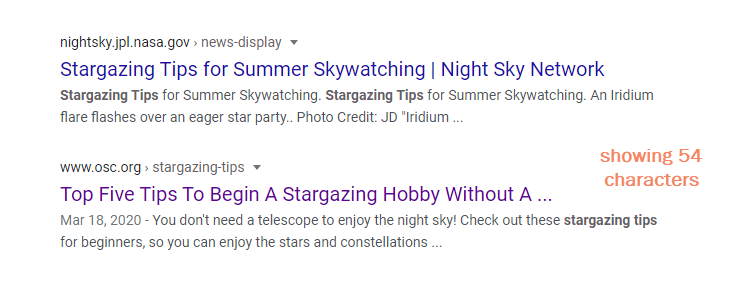
The full title shows up on a mobile search.
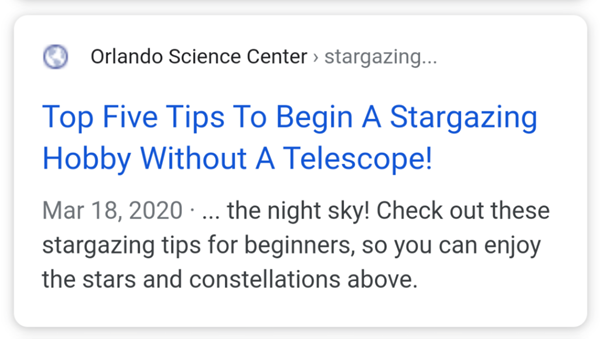
Those examples should prove that there's not always a hard rule for length, but 55-60 characters is a good target. Try to fit in the most important keywords at the beginning of the title tag. That is the part that search engines are least likely to chop off.
Some brands also like to include their brand’s name in each title tag. If you are planning to follow that strategy, make sure that you add it at the end of the title tag. Even if your brand’s name gets chopped of in the SERPs, users will still be able to figure out the purpose of your content.
You may sometimes notice that search engines also display titles that are longer than 70 characters. This is because some characters take up more space than others.
For instance, uppercase “M” is likely to occupy more space in the title tag than lowercase “l” or “f.”
Image via Google
In the image above, the first title shows more than 60 characters. That’s because in the word “brilliant,” the characters “illi” occupy very little space.
If you are pressed for space while writing a title, avoid using CAPS as it limits the number of characters that search engines can display.
To get a preview of how your title tag will be displayed in search results, you can use the Yoast SEO Wordpress plugin. If your title is too long, you will see three dots at the end of the title. This plugin can help you with SEO title optimization. If you don't use Wordpress, look for similar SEO title preview features in other platforms.




No comments
If you have any doubt please let me know